Page 1 of 1
Aligning Text In A Button
Posted: Wed Jul 29, 2015 4:26 pm
by the_wesley_watkins
I have a column of buttons and I need all of the text to be aligned so it looks neat.
I have all the text that is suppose to go within the button in a string variable and I've attempted to use the TEXT_WIDTH() and LEN() commands to manipulate these aspects of the string in order to make each have the same text width and length.
Right now, I have a variable called "space" in a specific spot within the string which I use to manipulate the string.
If TEXT_WIDTH(str$) < maxstringwidth THEN
space$ &= " "
str$ = "blah blah" & space$ & "blah blah blah"
END IF
Any help?
Re: Aligning Text In A Button
Posted: Wed Jul 29, 2015 6:49 pm
by Dutchman
On 09 Feb 2015, 16:37 Mr. K. wrote"
Actually automatic button size equals: (20 + text_length) x (12 + text_height)
Does that help?
Re: Aligning Text In A Button
Posted: Wed Jul 29, 2015 10:48 pm
by the_wesley_watkins
Not really. I've already read that thread.
I want it to look like this.
But the code I used for this isn't very feasible. I had to go through and manually do each button, adding spaces where necessary to make it appear like this. For the finishing product, I need to be able to loop have all the buttons appear by a loop because sometimes the text within the button changes and it needs to be able to do this automatically.
Re: Aligning Text In A Button
Posted: Thu Jul 30, 2015 10:01 am
by Dutchman
It can be done with mono-spaced font.
Code: Select all
'Align, by Dutchman, july 2015
'----- Presets
Random$.min=3 'letters
Random$.max=12 'letters
Aligned$.Space$=" " 'minimum space
'
'----- set display
FontSize=20 ! FontName$="Courier"
GOSUB Initialise
'
'----- Main
FOR n=1 TO 20
word1$=Random$
word2$=Random$
print Aligned$(word1$,word2$,250)
NEXT n
END
'
'===== Functions and Subroutines
DEF Aligned$(w1$,w2$,width)
'w1$+w2$+Space$ should be shorter then width
in$=""
DO
txt$=w1$&Space$&in$&w2$
in$&=" "
UNTIL TEXT_WIDTH(Txt$)>=width
RETURN txt$
END DEF
'
DEF Random$
txt$=""
FOR i=1 TO min+RND(max-min+1)
txt$&=CHR$(97+RND(123-97))
NEXT i
RETURN txt$
END DEF
'
Initialise:
SET OUTPUT FONT NAME FontName$
SET OUTPUT FONT SIZE FontSize
RETURN
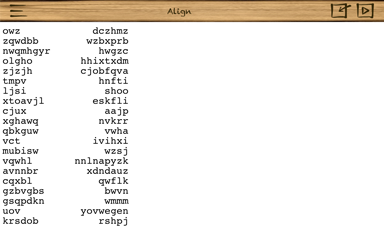
- Align.PNG (38.67 KiB) Viewed 3432 times
Re: Aligning Text In A Button
Posted: Thu Jul 30, 2015 11:00 am
by Dutchman
I have extended the test-program with buttons, to be sure.

This is a second version due to a small error in the first

Code: Select all
'Align, by Dutchman, july 2015
'----- Presets
Random$.min=3 'letters
Random$.max=12 'letters
Aligned$.Space$=" " 'minimum space
SET BUTTONS CUSTOM
'
'----- set display
FontSize=18 ! FontName$="Courier-Bold"
GOSUB Initialise
'
'----- Main
width=250
FOR n=1 TO 20
print Aligned$(Random$,Random$,width)
NEXT n
PRINT ! PRINT "Press 'Enter' to continue."
INPUT in$
'---- with buttons
TEXT CLEAR
dy=3*fontsize ! bh=MIN(dy-5,25+fontsize)
FOR n=1 TO 5
BUTTON n TEXT Aligned$(Random$,Random$,250) AT 10,n*dy SIZE width,bh
NEXT n
FILL COLOR 1,0,0
BUTTON n TEXT "QUIT" AT 10,n*dy SIZE width,bh
DO ! UNTIL BUTTON_PRESSED(STR$(n,"#"))
END
'
'===== Functions and Subroutines
DEF Aligned$(w1$,w2$,width)
'w1$+w2$+Space$ should be shorter then width
in$=""
DO
txt$=w1$&Space$&in$&w2$
in$&=" "
UNTIL TEXT_WIDTH(Txt$)>=width
RETURN txt$
END DEF
'
DEF Random$
txt$=""
FOR i=1 TO min+RND(max-min+1)
txt$&=CHR$(97+RND(123-97))
NEXT i
RETURN txt$
END DEF
'
Initialise:
SET OUTPUT FONT NAME FontName$
SET OUTPUT FONT SIZE FontSize
SET BUTTONS FONT NAME FontName$
SET BUTTONS FONT SIZE FontSize
DRAW COLOR 1,1,0
FILL COLOR 0,0,1
RETURN
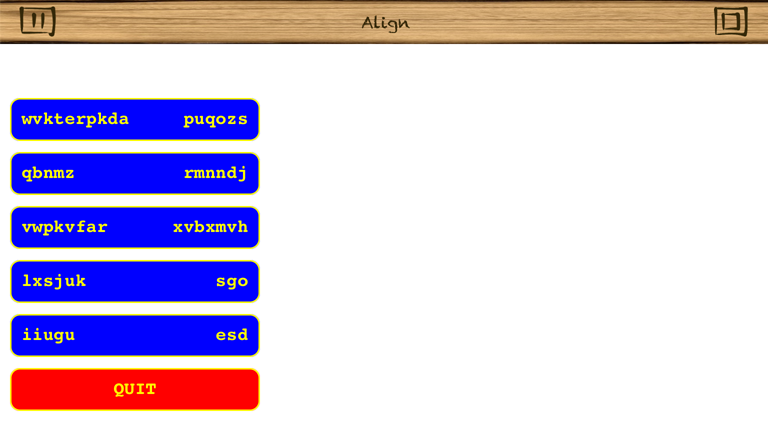
- Aligned buttontext.PNG (105.93 KiB) Viewed 3422 times
Re: Aligning Text In A Button
Posted: Fri Jul 31, 2015 11:25 am
by Dutchman
The version which scales completely with font-size and word-length can be found at
viewtopic.php?f=20&t=1123