Page 1 of 3
3.4 version
Posted: Mon Dec 30, 2013 6:50 pm
by Mr. Kibernetik
Command DRAW DASH will have new option PHASE:
DRAW DASH x PHASE y
sets dashed line with interval [x]. Value 0 sets solid line.
Example of setting dashed line:
DRAW DASH 10
You can also use custom dash pattern by specifying multiple values indicating solid and space intervals. Example:
DRAW DASH 20,10,1,10
Parameter PHASE sets offset of dash pattern from the beginning of line for [y] points. Parameter PHASE is optional.
Re: 3.4 version
Posted: Thu Jan 02, 2014 1:32 pm
by Mr. Kibernetik
New function to detect sprites collision will be added:
SPRITES_COLLIDE (a$, b$)
returns 1 if sprite with name [a$] is currently colliding with sprite [b$], otherwise returns 0.
Re: 3.4 version
Posted: Fri Jan 03, 2014 8:35 am
by Mr. Kibernetik
Commands GET IMAGE SIZE and DRAW IMAGE will respect dpi of the image.
Re: 3.4 version
Posted: Fri Jan 03, 2014 12:55 pm
by Mr. Kibernetik
New command will be added:
GET IMAGE n$ DPI_SCALE s
gets dpi-scale of image [n$] to variable [s]. When dpi is 72 the scale is equal to 1.
Manual for command GET IMAGE SIZE will be updated:
GET IMAGE n$ SIZE w,h
gets width and height of image [n$] to variables [w] and [h], in points. To get image width and height in pixels they should be multiplied to image dpi-scale.
Re: 3.4 version
Posted: Sat Jan 04, 2014 2:20 pm
by Mr. Kibernetik
Command SPRITE SAVE will be able to save multi-frame sprites:
SPRITE n$ SAVE f$
saves sprite with name [n$] to image file [f$]. Multi-frame sprite is saved as sprite sheet. Valid image file types are: JPG, PNG. If file extension is not set then PNG file type is used.
Examples of sprite sheets, created when saving multi-frame sprites:
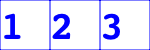
- test3.png (1.89 KiB) Viewed 5943 times
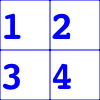
- test4.png (2.42 KiB) Viewed 5943 times
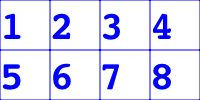
- test8.png (4.89 KiB) Viewed 5943 times
Re: 3.4 version
Posted: Sat Jan 04, 2014 6:11 pm
by Mr. Kibernetik
Command SPRITE LOAD will be able to load animated GIF files as multi-frame sprites.
Re: 3.4 version
Posted: Tue Jan 07, 2014 8:41 am
by Mr. Kibernetik
Sprites will be correctly displayed in iOS 7.
Re: 3.4 version
Posted: Wed Jan 08, 2014 10:17 pm
by Mr. Kibernetik
New commands will be added:
OPTION SPRITE POS CENTRAL
OPTION SPRITE POS NORMAL
set sprites position mode: "CENTRAL" - sprite position coordinates set center of the sprite; "NORMAL" - sprite position coordinates set top left corner of the sprite. Default is NORMAL.
Re: 3.4 version
Posted: Thu Jan 09, 2014 7:25 am
by Mr. Kibernetik
New commands will be added:
GET SPRITE n$ DPI_SCALE s
gets dpi-scale of sprite [n$] to variable [s]. When dpi is 72 the scale is equal to 1.
GET SPRITE n$ SIZE w,h
gets width and height of sprite [n$] to variables [w] and [h], in points. To get sprite width and height in pixels they should be multiplied to sprite dpi-scale.
Re: 3.4 version
Posted: Thu Jan 09, 2014 10:43 am
by Mr. Kibernetik
New command will be added:
SPRITE n$ SWAY
starts animation for multi-frame sprite [n$]. When the end of animation cycle is reached, animation starts in the opposite direction of cycle. Animation loops infinitely.
Manual for command SPRITE LOOP will be updated:
SPRITE n$ LOOP
starts animation for multi-frame sprite [n$]. When the end of animation cycle is reached, animation starts from the beginning. Animation loops infinitely.