I lost quite some text today by typing text directly in a posting, without having logged in. So, here we go again, this time using a wireless keyboard and using Notepad as an intermediate medium that also keeps typed text intact.
First of all, i fixed the truncation error. It happened tor the record wich was written into a new slot at the end of the file.The filepointer cannot be larger than the length of the file. So, in order to extend the database, a dummy record is now first appended to the file. After that the correct filepointer for the new record can be set.
There was a language problem (those bloo&^# foreigners! -:)) with me about names. I interchanged the meaning of "name" and "surname". In the testcase, The surname is the key, that is field (1), the second field in the record.
The irregular spacing between the record fields was done intentionally for testing purposes. Actually, the SPLIT command is used and it works fine. I tested with minimal spacing as you did, and the results were ok.
The big advantage of "packing" the fields into one string is that the "low level" functions are independent of the record format, they need not be adapted for a specific record format.
The DATAMINE panel looks promizing. There are some remarks:
The buttons NEXT and PREV have no meaning. There is no logical key sequence in this data organization. The records are scattered over the database by the obscure hashing algorithm. Even the linked list mechanism does not reflect any logical key sequence, it connects totally different keys, which happen to be assigned an identical slot adres by the hashing function.
But i already coded a list, displaying all keys in a sorted order. There you may select a key to have the corresponding record displayed in a separate window, and you have the previous and the next record "at hand". The list and the record window are page-based, so the the background remains intact upon closing the list and the window. It is shown in the accompanying code.
Another point is the LOAD button. If it means loading the database for the first time, or appending a load of records from a "disc" file, i would call it an IMPORT function. It can easily be coded, if the input is presented in a file with the Key$,Record$ format.
Final remark: do you have an idea how to cope with a record layout with numerous fields on the DATAMINE panel?
When the number of records in the database grows far beyond the initial guess, then it is desirable to entend the primary area, to keep the number of accesses in the overflow area minimal. But it is never a necessity, the database will keep functioning.
The extreme case is a primary area of only 1 slot. The first record will take that slot, all other records will form one long linked list in the overflow area. This means that getting a record with given key will cause reading half of the database on the average. This is theory, but could be tested easily with the little testDB.
Deletion of records: this function merely marks the slot as "empty", by writing "","","0" to it. This means that a large part of the "deleted" record remains visible, but it does no harm. If it is a record in the overflow area, the links around it are properly modified to "skip" that slot.
By the way, i use the "hex-viewer" to inspect the database in detail.
An important issue is the uniqueness of the key$. The ADD_REC() function will not add a record with an alraeady existing key in the DB. Some "low level" functions and perhaps some "user" functions would become far more complex if this uniqueness would not be required.
In the accompanying code, i made a dissection into "user" functions and "low level" functions, the latter beiing record layout independent. I've put those in an include file, as i did with other apps. Some of those functions are rather tricky; if they are modified by other persons, we loose a common basis for working on this little project. In the "user" functions, the app dependent code pieces are in yellow.
Code: Select all
graphics ! graphics clear .8,.8,.8
fill color .8,.8,.8 ! draw color 0,0,0
first_time=1
f$="testdb"
if first_time then init_db(f$)
db(f$) ' open database f$
edit_rec("Brady")
' disp_rec()
' del_rec("Carter")
add_rec("Flintstone", "Fred Flintstone delivery 42 4400")
key_list()
page "keys" show
rec_window(400,50,240,400,.8,.8,.8,1)
page "dbrec" show
do ! slowdown
if bp("keys_close") then page "keys" hide
if bp("dbrec_close") then page "dbrec" hide
until forever
end
def rec_window(xs,ys,ww,hh,R,G,B,alpha)
name$="dbrec"
page name$ set
page name$ frame xs,ys,0,0
page name$ color R,G,B,alpha
button name$&"_close" title "❎" at ww-30,5 size 22,22
set buttons custom ! draw color 0,0,0
button name$&"bottom" title "" at -6,hh-3 size ww+12,3
button name$&"left" title "" at 0,-6 size 3,hh+12
button name$&"right" title "" at ww-3,-6 size 3,hh+12
button name$&"upper1" title "" at -6,0 size ww+12,3
button name$&"upper2" title "" at -6,30 size ww+12,3
tx$="window for viewing and editing records"
field "temp" text tx$ at 10,140 size ww-20,60 ML RO
page name$ hide
page name$ frame xs,ys,ww,hh
end def
def db(fn$) ' open database f$ (read meta data in slot 0)
'y'
n_fields=5 ' # of fields in record
''
dim f_name$(n_fields) ' test DB has staff records with 5 fields
file fn$ setpos 0
file fn$ readline db_name$,size$,prim$,free$
S_size=size$ ! N_prim=prim$ ! S_free=free$
empty_slot$="" ! for i=1 to S_size ! empty_slot$ &= " " ! next i
restore to fields
'y'
for i=0 to n_fields-1 ! read f_name$(i) ! next i
fields:
data "Name","Surname","Dept. ","Age ","Salary "
''
end def
def user_edit$(rec$)
' this user function is called by edit_rec(key$)
'y'
' user code to modify the contents of rec$
''
return rec$
end def
def disp_rec(key$) ' temporary function for test purpose
dim field$(db.n_fields)
do
input "Surname? ": key$
if key$="stop" or key$="Stop" or key$="" then break
record$=get_record$(key$)
if record$="not found" then
print ! print record$ ! continue
end if
split record$ to field$,n with " "
print
for i=0 to n-1 ! print db.f_name$(i) & " - " & field$(i) ! next i
until forever
end def
def init_db(f$)
'y'
create_db(f$,"Test_database",50,10)
restore to staff
for i=0 to 8
read rec$
split rec$ to field$,n with " " ' to extract the key
key$=field$(1)
add_rec(key$,rec$)
next i
staff:
data "John Friedman sales 32 4500 "
data " Betty Longa ledger 28 3700"
data " Ann Strady sales 43 5300 "
data "John-John Brady production 25 3250 "
data " Lydia Carter sales 36 3300 "
data " Peter Pan R&D 48 4100"
data " Reginald Nobody production 23 3100 "
data " Mary Poppins sales 29 3650 "
data " Elly Sunshine production 32 3560 "
''
end def
{db_util}
' def create_db(fn$,db_name$,S_size,N_rec)
' def add_rec(key$,rec$)
' def edit_rec(key$)
' def del_rec(key$)
' def get_record$(key$)
' def get_adr(key$)
' def hash(tt$)
' def key_list()
' def get_1st_free()
' def put_1st_free(adr)
' def db_dump()
' def list_window(name$,titel$,cont$(),size,xs,ys,ww,hh,R,G,B,alpha)
' def pos(adr)
' def f_grey()
' def f_yellow()
' def d_black()
' def d_blue()
' def bp(a$)
And here is the include file, presently to reside in the same directory as the main program
Code: Select all
' Create a direct access database with fixed length slots
' fn$ - filename on "disc"
' db_name$ - database name for readability
' S_size - slotsize for key + record + link fields
' N_rec - estimated max. # of records
'
def create_db(fn$,db_name$,S_size,N_rec)
N_prim=N_rec ' # of slots in primary area
S_free=N_rec+1 ' initial first free slot
'
dim slot(S_size)
if file_exists(fn$) then file fn$ delete
'
' create space for the database
for i=0 to N_prim ! file fn$ writedim slot ! next i
'
' write slot number 0 with meta data
file fn$ setpos 0
file fn$ writeline db_name$,str$(S_size),str$(N_prim),str$(S_free)
'
' init the slots in the primary area
for i=1 to N_rec
file fn$ setpos S_size*i
file fn$ writeline "","","0"
next i
db(fn$)
end def
def add_rec(key$,rec$)
adr=get_adr(key$)
if adr>0 then return -1 ' record with same key already present
if adr<0 then ' free slot in primary area
adr=-adr
pos(adr) ! file db.fn$ writeline key$,rec$,"0"
return adr
end if
new=hash(key$)
pos(new) ! file db.fn$ readline aux$,trec$,link$
rec_to=get_1st_free()
pos(rec_to) ! file db.fn$ writeline db.empty_slot$
pos(rec_to) ! file db.fn$ writeline key$,rec$,link$
pos(new) ! file db.fn$ writeline aux$,trec$,str$(rec_to)
put_1st_free(rec_to+1)
end def
def edit_rec(key$)
adr=get_adr(key$)
if adr>0 then
pos(adr) ! file db.fn$ readline key$,rec$,link$
rec$=user_edit$(rec$) ' user function to edit fields in rec$
pos(adr) ! file db.fn$ writeline key$,rec$,link$
end if
end def
def del_rec(key$)
prd_adr=hash(key$)
pos(prd_adr) ! file db.fn$ readline prd_key$,prd_rec$,prd_link$
if prd_key$=key$ then
suc_adr=val(prd_link$)
if suc_adr=0 then
pos(prd_adr) ! file db.fn$ writeline "","","0"
return 0
end if
pos(suc_adr) ! file db.fn$ readline suc_key$,suc_rec$,suc_link$
pos(prd_adr) ! file db.fn$ writeline suc_key$,suc_rec$,suc_link$
pos(suc_adr) ! file db.fn$ writeline "","","0"
return 1
end if
do
suc_adr=val(prd_link$)
pos(suc_adr) ! file db.fn$ readline suc_key$,suc_rec$,suc_link$
if suc_key$=key$ then
prd_link$=suc_link$
pos(prd_adr) ! file db.fn$ writeline prd_key$,prd_rec$,prd_link$
pos(suc_adr) ! file db.fn$ writeline "","","0"
return 1
end if
prd_adr=suc_adr
pos(prd_adr) ! file db.fn$ readline prd_key$,prd_rec$,prd_link$
until suc_link$="0"
return 0
end def
' retrieve record with key <key$> from the DB
' returns <not found> if not found
'
def get_record$(key$)
slot=get_adr(key$)
if slot>0 then
pos(slot) ! file db.fn$ readline t$,rec$,t$
return rec$
else
return "not found"
end if
end def
' find adress of record with given key
' key$ - the key on which to search
' function returns one of 3 values:
' adr > 0 : record found in slot <adr> (update or delete record)
' adr = 0 : no record found with that key (error key or add new record)
' adr < 0 : not found, but slot <abs(adr)> is free (add new record)
'
def get_adr(key$)
adr=hash(key$)
while adr>0
pos(adr) ! file db.fn$ readline aux$,rec$,link$
if aux$=key$ then return adr
if aux$="" then return -adr
adr=val(link$)
end while
return 0
end def
' transform key tt$ into a DB adress (slotnumber)
'
def hash(tt$)
nt=len(tt$) ! adr=1
for i=0 to nt-1 ! adr+=asc(mid$(tt$,i,1))-32 ! adr*=7 ! next i
return 1+adr%db.N_prim
end def
def key_list()
f$=db.fn$ ! slot=db.S_size ! nkeys=-1
file f$ setpos 999999 ! nslot=floor(file_pos(f$)/slot)
dim keys$(nslot)
for i=1 to nslot
pos(i) ! file f$ readline key$,t$,t$
if key$<>"" then ! nkeys+=1 ! keys$(nkeys)=key$ ! end if
next i
list_window("keys","Record keys",keys$,nkeys,50,50,180,500,.8,.8,.8,1)
end def
' returns the adress of the first free slot
'
def get_1st_free()
pos(0) ! file db.fn$ readline t$,t$,t$,t$
return val(t$)
end def
' edits the adress of the first free slot
'
def put_1st_free(adr)
pos(0) ! file db.fn$ readline t1$,t2$,t3$,t4$
pos(0) ! file db.fn$ writeline t1$,t2$,t3$,str$(adr)
return
end def
def db_dump()
print
f$=db.fn$ ! slot=db.S_size
file f$ setpos 999999 ! nslot=floor(file_pos(f$)/slot)
for i=1 to nslot
pos(i) ! file f$ readline key$,rec$,link$
if key$<>"" then print i;" ";key$;" ";rec$;" ";link$
next i
end def
def list_window(name$,titel$,cont$(),size,xs,ys,ww,hh,R,G,B,alpha)
dim temp$(size+1)
for i=0 to size ! temp$(i)=cont$(i) ! next i
sort temp$
page name$ set
page name$ frame xs,ys,0,0
page name$ color R,G,B,alpha
set buttons custom ! d_black() ! f_grey()
button name$&"_close" title "❎" at ww-30,5 size 22,22
button name$&"bottom" title "" at -6,hh-3 size ww+12,3
button name$&"left" title "" at 0,-6 size 3,hh+12
button name$&"right" title "" at ww-3,-6 size 3,hh+12
button name$&"upper1" title "" at -6,0 size ww+12,3
button name$&"upper2" title "" at -6,30 size ww+12,3
button name$&"title" title titel$ at 20,3 size ww-60,27
set lists custom
list name$ text temp$ at 2,32 size ww-4,hh-34
page name$ hide
page name$ frame xs,ys,ww,hh
end def
def pos(adr)
file db.fn$ setpos adr*db.S_size
end def
def f_grey() ! fill color .8,.8,.8 ! end def
def f_yellow() ! fill color 1,1,.7 ! end def
def d_black() ! draw color 0,0,0 ! end def
def d_blue() ! draw color 0,0,1 ! end def
def bp(a$) = button_pressed(a$)
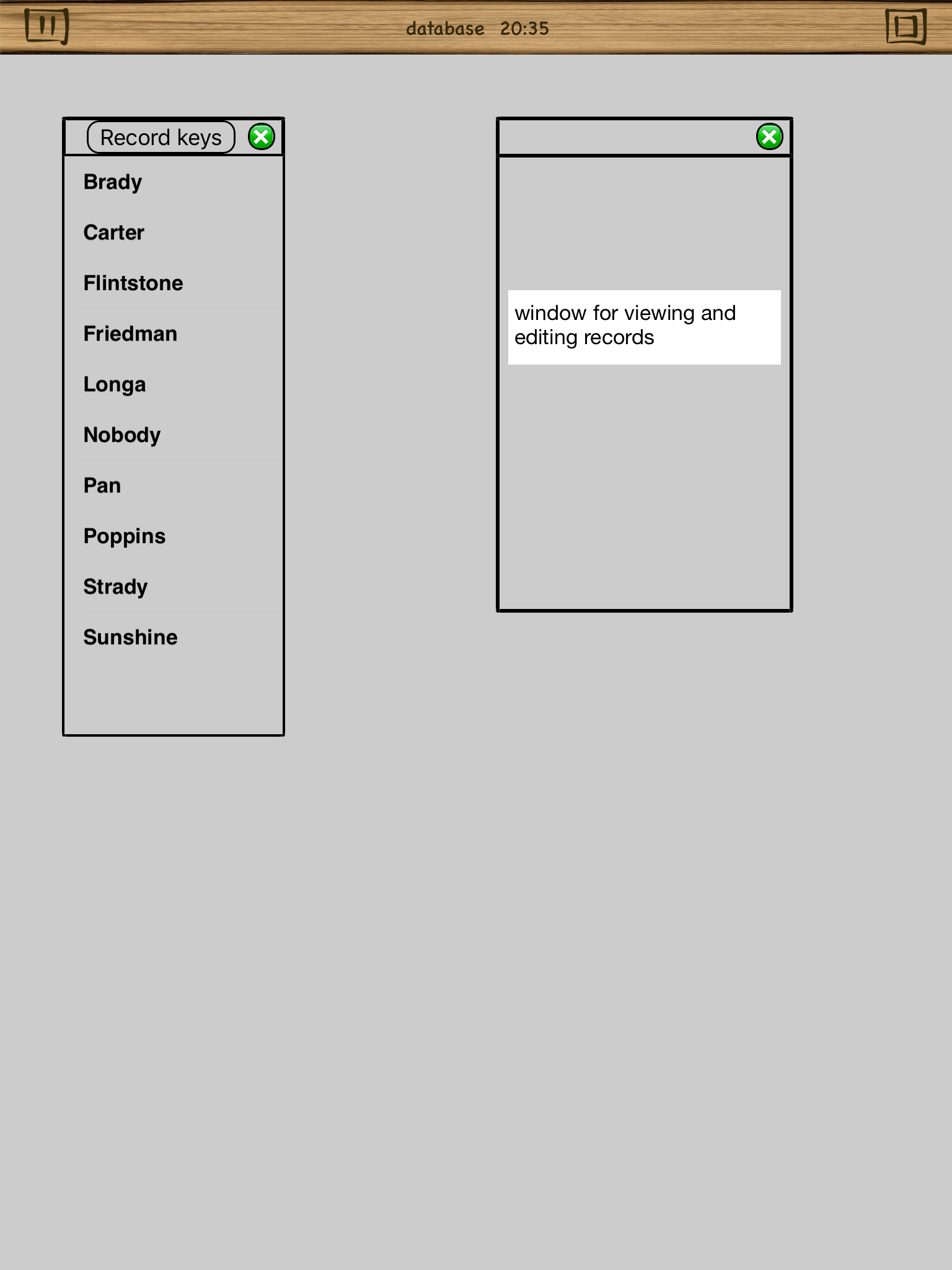
- IMG_1320.PNG (330.91 KiB) Viewed 11294 times


